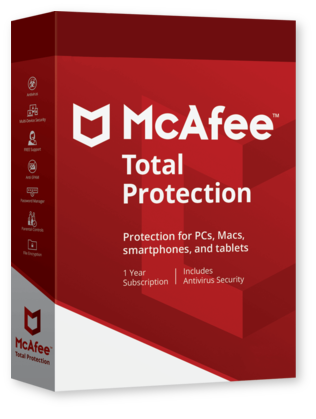Data security is a very important aspect when using the internet. The pace at which technological improvement happens is so alarming. We’re now exposed to easy communication, work ethics, and progress through these devices. Unfortunately, this exposure has also brought out cybercriminals who intrude on other net users’ private information.
Due to the anonymity and location originality of the internet, some individuals with ethical knowledge engage in immoral practices. This immoral act imposes too many risks to web users and can cause leaks of private data. So, no surprise that the information you store on your device isn’t safe from these criminals.

Learning data security is an important practice to avoid exposure of your information to scammers. Here are ten best online security tips to protect yourself from cybercriminals.
Create Strong Passwords
Cybercriminals can easily guess weak passwords and even strong passwords can be hacked through high-level brute force attacks. At least applying strong passwords makes it difficult for hackers to figure out.
More importantly, try using a different password for each site and app logins. Alternatively, you can employ the services of a password manager to help you with strong passwords and even remember them.
Adjust App Privacy Settings
App privacy settings are mostly common to mobile phones, though it also applies to desktops. This option allows apps to have access to some important data on the devices. It goes as far as obtaining information including browsing history, and even location. For security reasons, it’s advisable to limit the amount of data sharing possible. This measure can easily be done from your phone settings.
Backup Your Data
Backing up your data involves copying important files and data to reliable storage hardware or software. This will keep your files intact in case of system failure or cyber-attack. Backing up data is often ignored but it stands as one of the most vital data security practices.
However, data backup helps in ransomware attacks, where hackers hold confidential files and databases and ask for ransom in exchange for it. You can use secondary hardware or even hire the services of online cloud-based security for data backup and protection.
Bluetooth Vulnerability
Bluetooth is another useful tool that also poses risk to self-privacy and data confidentiality. Hackers can easily gain access to your personal information through Bluetooth in many ways. They can also wiretap calls by reaching a Bluetooth headset on usage.
It’s advisable to turn off Bluetooth settings when not in use to protect information from cyber intruders. Also, disregard any Bluetooth pairing requests from strange sources.
Anti-theft Your Device

Antitheft involves automated actions taken to prevent data theft and protection when data is in use or not in use. With this measure, in case your device gets stolen, tracking apps will be able to find the device and the thief. These measure protects your information by giving selected people access to it. The use of firewalls is another method to protect important files from cybercriminals.
Lots of anti-theft software is now available for enterprises or companies who want to protect their confidential information. Individuals can also find some software that can help them against data theft. Antitheft is one of the best online identity protection technique.
Avoid Using Public Wi-Fi
Public Wi-Fi networks can be very useful while on trips. But these connections come with too many risks while in use. Most public Wi-Fi networks tend to be fake connections created by cybercriminals to bait internet users. On joining their fake networks, they get to monitor all your activities on that device. Even worse, they can steal your data.
Most public Wi-Fi connections are unencrypted, which endangers their users’ privacy. There’s no need to learn how to encrypt internet browsing, VPN helps by encrypting these connections. To keep your identity secure, only connect to known Wi-Fi networks with genuine access points. VPN also helps protect information over public connections.
Update all OS on your devices
Make sure to update your OS on every device. Keeping them up to date may look very unimportant and time-wasting but are very crucial to data protection. These updates contain advanced security processors used to assist users ethically. Apart from improving the device, updates cover a lot especially relating to data protection.
Securing Your Data Offline
Another effective security internet method is transferring/copying vital information to options that aren’t internet-abled. For instance, keeping hard copies of data in a safe or vault. And for computerized data, using a secondary storage device like a hard disk will keep it safe offline till you need it. Even the storage device can later be secured in a safe.
Disable All Service You No Longer Use
Close down every service you no longer use. Some online services you’ve given your personal information for sign-ups may no longer be of use to you. Disable all accounts you no longer use; these services may close down and your online identity may be at risk.
Firewalls and Antivirus
FireWalls are very effective at preventing unauthorized access to a device and its network. It’s a built-in feature in most devices that serves as an important aspect of data security. Firewalls and Antivirus work by setting boundaries and limits to identify and block cyber threats. It is one of the best things to protect yourself from cyber threats. Both individuals and businesses can also use antivirus and firewalls to protect security for their device’s vital information.
Conclusion
The rate at which cybercriminals intrude in others’ privacy is very high. This has made cybersecurity an important skill to consider. There are plenty of ways to use our devices anywhere without the fear of losing your privacy to hackers. Learn and get used to these security tips to protect your data from scammers.