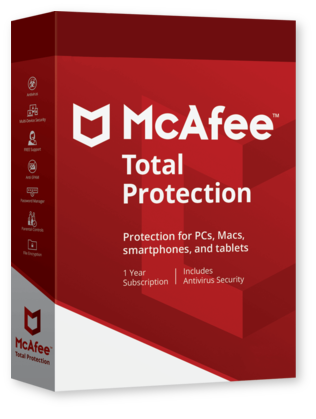Despite the immense popularity of the Windows operating system, it cannot be considered 100% secure. This is evidenced by numerous reviews across the internet in which users have complained about privacy problems, periodic blocking of sites, and identity theft.
To protect yourself from similar situations, we recommend using the best VPN for Windows. In the review below, we’ll discuss 9 of the most tried and true virtual private networks of 2021 from among dozens of market solutions. These VPNs have received both the highest user ratings and the approval of experts.
What is a Windows VPN and Why does Windows Need it?
VPNs are programs that provide independent virtual networks to users, ensuring their anonymity and security when surfing the web. They function seamlessly alongside the operating systems installed on the PC without slowing down its work at all.
When developing the best VPNs, advanced encryption technologies are often incorporated to keep your personal information protected. As a result, even a Wi-Fi connection does not pose a threat to user data when the Internet connection becomes public.
When it comes to Windows OS, a VPN for PC helps you:
- hide your real IP address – this prevents unauthorized persons from knowing where you are and what you are doing on the network;
- Access blocked web-portals, including those behind state filters;
- enjoy popular streaming sites and watch content in high definition;
- download torrents without any restrictions;
- protect yourself against hacker attacks – even if your data fall into unauthorized hands, nothing will come of it since the information will be rendered in a set of complex ciphers;
- block ads and recognize malicious scripts in a timely manner.
We have provided a list of the best VPNs for Windows 10 (and more) in this review, including both paid versions and other options that you can try out via free download.
Norton
This globally popular VPN software for Windows was released in 2016 by American firm Symantec. Norton stands at the head of the pack thanks to its versatility, ease of installation and high level of security. You can enjoy all of its benefits at an affordable price – just $3.33 per month if you purchase an annual subscription.
Up to 10 devices can be connected at once to a paid account. If a user is not satisfied with the services, Symantec also issues refunds within the first 60 days of purchase.
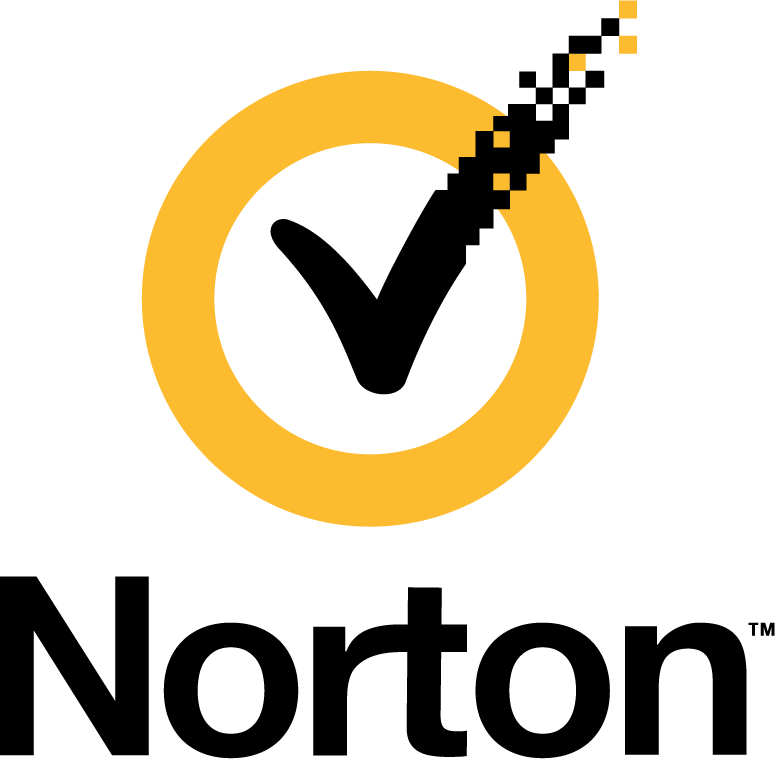
Price: 39.99$
Technical Specifications
The private VPN Norton provides clients with over 70 servers in more than 25 countries around the world. This isn’t the most expansive offering when compared to Norton’s competitors, but all of its dedicated servers work quickly and without interruption. Internet speeds in the USA and EU countries reach 40-60 Mbps. Slow speeds are only recorded when connecting to Latin American ports, dropping down to about 8-18%.
The program’s interface has been designed to be as convenient as possible for users. The main screen has all the necessary navigation functions, including a button that switches servers. When your internet signal is lost, the VPN automatically severs your connection to the web. This is to ensure that your data is not leaked to the network over an irregular connection.
Security and Confidentiality
Norton VPN software incorporates AES-256 technology to provide military grade encryption for user data. However, the program does not offer a DNS tool or IPv6 data protection. The lack of these two features increases the likelihood of your personal information being leaked online, especially when using servers that are not located in the United States.
When carrying out its work, Norton VPN does not keep track of customer activity. This means that the company does not collect or store information about your devices, accounts or the sites you visit. The provider has stated this on its official portal.
Other VPN Server Features
Before choosing Norton, you should bear a few nuances in mind:
- the program does not allow you to download torrents;
- It offers no connection to streaming sites;
- there are no servers in Russia or China.
The provider compensates for the above disadvantages with the high-quality work of its technical support, which you can contact around the clock via email. Another advantage of Norton is its outstanding compatibility with all versions of Windows except for 10 S.
Install Norton VPNNord
This provider appeared on the market in 2019, but is already recognized as one of the best VPNs for PC. It became popular due to the high level of security provided by its built-in AES-256 technology, which guarantees that user data will be protected even when using Wi-Fi and downloading torrents.
For added security, the DoubleVPN function encrypts all user information twice, and CyberSec protects users from web threats. This VPN software for Windows also comes equipped with built-in ad blocker and Kill Switch function that automatically severs your internet signal when the VPN connection is lost.

Price: 3.29$
Plans and Prices
Nord offers 4 paid subscriptions. The most favorably priced is the 2-year plan, which reduces the monthly cost to $3.99. If you want to pay for Nord on a monthly basis, the cost will be $11.95. There are also annual and 18-month subscriptions, which cost $6.99 and $9.00 a month, respectively.
A paid subscription to the Windows VPN server Nord allows you to utilize your account on up to 6 devices. Refunds are possible within 30 days from the date of purchase. Users can also try out the 3-day free version, but its options are limited.
Advantages of this VPN client for Windows
Nord offers several technical advantages that make it one of the best choices on the market:
- Torrent files can be downloaded without restrictions;
- Netflix is available on 6 servers, including American and British ones;
- unlimited Internet traffic;
- a large selection of available protocols – WireGuard, OpenVPN, IKEv2 and Ipsec (users can freely install any of them);
- A massive server room with more than 5,000 servers in more than 60 countries around the world.
To start using the program, just initiate a VPN download for Windows 7, 8 or 10 to your computer. The software is available for free on the company’s official website and it installs automatically. The application is lightweight, so it does not load your computer’s memory or slow down the OS.
Install Nord VPNHide.ME
No VPN review for Windows would be complete without Hide.ME, a solution developed by Malaysian company eVentureLimited. It offers its clients a comparatively limited range of servers – just over 1,400 in more than 50 countries. Nevertheless, the number of Hide.ME users exceeds 15 million, which is a clear indicator of its popularity.

Services and Prices
The cost of subscriptions from Hide.ME is pretty middle-of-the-road. An annual subscription to the Plus package costs $5.42 per month, but this tariff has its restrictions – you can only connect 1 device to your account and download no more than 75 gigabytes in 30 days.
The Premium plan is priced at $11.67 per month when you purchase an annual subscription. It has no traffic restrictions and you can connect up to 5 gadgets to your account.
Users can also check out Hide.ME’s free VPN for Windows if they so wish, which allows you to download no more than 2 gigabytes and connect to just 3 servers.
Personal Data Protection
The Malaysian provider attaches great importance to the security of its customers. To eliminate the possibility of data theft, Hide.ME incorporates software with 256-bit encryption, which is utilized by leading military organizations. Users also have access to a suite of protocols such as SoftEnter, L2TP and OpenVPN, and you can choose whichever one best suits you in the settings.
The firm eVentureLimited does not keep logs and the application is designed in such a way that information about user activity cannot be recorded or registered. This has been confirmed over the course of regular audits carried out by web analysts.
Main Advantages of the Service
In addition to its exceptional data security, Hide.ME offers a number of other features:
- Access to streaming services at high speed through Hong Kong servers (including Netflix);
- torrent-files can be downloaded without restrictions;
- built-in protection against DNS information leakage;
- round-the-clock technical support (you can contact via online chat and e-mail).
Hide.ME works seamlessly all across the world. The exception is China, where it can be blocked. Therefore, before planning any trips to that country, we recommend learning how to use a Windows 10 VPN in advance and configuring it with the necessary settings.
Surfshark VPN
This popular VPN client was created by the company Surfshark Ltd, which is based in the British Virgin Islands. This unique location makes it possible for Surfshark to ensure 100% protection of user information since there is no legislation that would force mandatory data logging on companies there. As a result, if you ultimately choose Surfshark for Windows, you can rest easy knowing that this provider will be keeping exactly zero logs.

Price: 2.49$
Complete anonymity on the Surfshark network costs only $2.49 per month when subscribing to an annual plan. On top of that, the annual plan comes with an additional 12 months allocated to you for free – this is an unprecedented promotion on the VPN market.
Payments can be made with a credit card, e-wallet or cryptocurrency. If you are not satisfied with the service, you can request your money back by contacting support within 30 days of your purchase.
Why is Surfshark so Popular?
The program is often recognized as one of the best VPNs for Windows 7, 8 and 10 for a variety of reasons:
- customers can enjoy unlimited traffic;
- more than 3,200 servers are available in more than 60 countries;
- Torrents can be downloaded at a speed of 40-60 Mbps;
- Users can connect to an unlimited number of gadgets;
- Users have access to Netflix, HBO, Prime and other popular streaming services.
Surfshark operates freely in countries where other providers are not available. For example, it works smoothly in China, where VPNs are banned at the state level.
Other Features
Surfshark protects user data with the help of several effective tools:
- Kill Switch – prevents personal information leakage by instantly disconnecting you from the Internet at the moment that your computer’s VPN connection is interrupted;
- Wi-Fi Protection – provides security when entering a Wi-Fi network through which the likelihood of identity theft is especially high;
- MultiHop – connects you to 2 servers at once, which creates an additional layer of privacy protection;
- Clean Web – blocks ads and malware to keep your PC safe from viruses
Surfshark is also equipped with AES-256 technology, which provides military-grade encryption for your traffic. This impressive suite of features keeps your online experience anonymous, convenient and safe.
Install Surfshark VPNAtlas
The launch of Atlas VPN took place in early 2020. It was created by the American company Peakstar Technologies Inc. When developing their software, Peakstar put a lot of emphasis on the anonymity of user data by refusing to keep logs. This means that your user activity will not be tracked when using this VPN.

The company only collects data about the devices and applications used for general analyses of its services. If you want this information to be deleted permanently, you can simply send an email to technical support.
Security and Confidentiality
Like most of the other best PC VPNs, Atlas runs on the AES-256 protocol, which provides users with military-grade data protection. Atlas combines this with a number of other effective tools, such as IPv6, IPSec and IKEv2. As a whole, they nullify web threats and ensure user security even when surfing with a Wi-Fi connection.
Protection from data leakage is guaranteed with the help of a private DNS and WebRTC. At the same time, users who are considering this Windows 10 VPN client should to take the lack of a Kill Switch option into account – a feature common to other VPNs that cuts off your internet signal when your encrypted connection is interrupted. The Kill Switch function is only available on devices running iOS or Android. That’s why we recommend manually disabling your internet connection if your VPN connection fails in order to make sure that your data is not leaked to unauthorized persons.
Speed and Torrents
Atlas boasts fast speeds when connecting to European servers, with its average speed sitting at around 40-50 Mbps. What’s more impressive is that these numbers were present when streaming, uploading files and playing online games.
If you connect via American servers, your connection speed will drop to an average of 30-40 Mbps. However, these figures are still high enough to watch videos without freezes and download torrents in just a few minutes.
Files can be downloaded from over 500 servers. Content downloads are ten times faster if you purchase a Premium account. All torrents will download at a rate of 800 Kbps.
Other Functionalities
There are a few more features with Atlas that comparison shoppers should bear in mind:
- streaming platforms are playable in 4K and with unlimited traffic in both paid and free versions;
- The private network is compatible with all versions of Windows;
- over 500 servers are available in 17 countries;
- Paid subscribers can enjoy round-the-clock technical support.
You can start using the Atlas VPN for $1.39 a month with the purchase of a 3-year subscription. This is the most cost-effective offering available with Atlas. If you pay a monthly rate, the price increases to $9.99.
A paid account with this Windows 10 VPN provider allows you to connect an unlimited number of devices. This functionality is absent in the free version. However, it also provides unlimited internet traffic and military-grade encryption.
HMA
This service is often included in lists of the top 10 Internet security providers in Australia, the USA, Canada and other Western countries. It was developed by the well-known British company Hide My Ass, which took all of the many safety concerns that exist in the virtual space into account when creating its software. The result was a program with military-grade encryption that provides reliable protection against Internet scammers.

The HMA VPN is compatible with many operating systems, including all versions of Windows. You can install the program on your PC using one of three paid plans. The most cost-beneficial is the 3-year plan, which comes at a monthly cost of $2.99. The user has the option of refunding their purchase within the first 30 days if they are not satisfied with the service. A free 7-day trial version is also available.
Network Capabilities
By purchasing a paid subscription, you can get acquainted with all of HMA’s offerings:
- The ability to connect to more than 1,000 servers located in 190 countries around the world.
- Internet traffic encryption;
- The ability to connect to up to 5 devices to 1 account;
- unlocking any prohibited sites in your country;
- fast torrent file downloads;
- watching video at speeds of 20 Mbps on popular streaming sites such as Netflix.
On top of all of that, HMA’s interface is very user-friendly. Even new users won’t take too long to learn how to use a VPN on Windows. To select a server, just use the menu or the large switch on the main page.
Security and Privacy
To make its users’ web surfing experience 100% safe, HMA has incorporated a number of effective tools:
- AES-256. This technology encrypts data, rendering it completely unreadable to outside parties;
- Kill Switch. This feature severs your internet signal when your VPN connection is interrupted (making data leakage to the network impossible);
- IPv4 and IPv6 protocols. These help hide your real IP address and make your online activity 100% anonymous;
- OpenVPN, IPSec and IKEv2 protocols. These features stop most web threats in their tracks (you can select the most suitable one for your needs manually).
As far as data logging goes with this VPN, HMA only collects information about the date and time of your connection to the network, as well as information about the volume of traffic used and any errors that have occurred. HMA has stated that it requires these statistics in order to improve its offerings. The program does not record or track any other data related to user activity.
Rus
Rus hit the market in 2017 after being registered by a Russian provider in the Dominican Republic. There are no data registration laws in this offshore country, so you can count enjoying 100% privacy on the web with this resource. None of your activity on the internet will be tracked or recorded by the software, and this has been confirmed by numerous audits carried out by virtual security analysts.

You can take advantage of the services Rus offers for as little as $2.99 a month if you purchase a 3-year plan. A monthly payment by itself will be more expensive – $9.99. Before buying a subscription, we want to mention that a refund is only possible if you have used fewer than 500 megabytes of traffic. This restriction is a considerable drawback for Rus when compared to other providers on the market.
But how does one use the Rus VPN?
First, download the software from its official portal. Next, run the installer and follow the setup instructions. If you’ve done everything right, you will find a new icon on your PC’s desktop. It’s also important to note that this program’s interface is entirely in Russian.
However, users from any country can easily understand its functionality. All of the navigation keys are displayed on the main page, including a tab with a list of servers to connect to.
Primary Benefits of a Private Network
VPN Rus stands apart thanks to its versatility. After installing it on a Windows PC, you can:
- visit blocked web-portals;
- watch video in 4K on streaming services, including Netflix;
- safely download torrents through built-in OpenVPN, PPTP and Kill Switch features, which prevent data leakage into the network;
- connect to more than 300 servers in 30 countries (only 4 servers are provided in the free version).
The offerings made available by Rus only continue to improve over time. The developers are planning to add an ad blocker, split tunneling and anti-malware features in the future. These options should further enhance user security to a great degree.
Hola
In 2012, the Israeli provider Hola made a real breakthrough in the VPN services market by becoming the first virtual network in history to incorporate user devices to connect to the Internet instead of the usual servers.
It is for that reason that Hola cannot be considered a standard VPN, as it does not have its own servers. Its clients connect to a public network in order to provide other participants with access to their home Internet.

This type of VPN connection makes it easy to change IP addresses. However, it presents real dangers when it comes to data confidentiality. Simply put, you are at great risk when providing other network members with your home Internet because all of your personal information is in the public domain. To get a dedicated channel and not reveal your IP address to users, you have to purchase a Premium account.
Other Features of the Service
On top of the lack of privacy, there are several other factors to consider with Hola:
- There’s no unlocking of Netflix or other streaming services (they instantly recognize and block peer-to-peer VPNs);
- You cannot download torrents;
- The client is not equipped with a Kill Switch function, which makes users vulnerable to sudden VPN disconnections;
- There is no data encryption as it is a peer-to-peer network;
- A large amount of user activity data is collected in logs.
Of the advantages, the only things worth noting are decent speeds when connected to the network and ease of installation. In all other regards, this VPN falls behind other providers from this list.
Its prices are rather average as well. A three-year subscription costs $2.99 per month, and this is the most profitable of the 4 Premium accounts. There is also a free program, where you simply become a member of the network and exchange IP addresses with other Windows users.
VPN Unlimited
The virtual network VPN Unlimited was invented by New York company KeepSolid, which is known for its cyber security products. When developing its service, VPN Unlimited made use of super powerful tools to ensure total user privacy.

Price: 3.99$
On top of traditional encryption protocols such as OpenVPN, IPSec and IKEv2, the proprietary KeepSolidWise feature is also included. It is unique in that it provides port-based security via TCP 443, which encrypts all Internet traffic, making it impossible for outsiders (including your ISP) to read it.
Why Choose VPN Unlimited?
This VPN software for Windows is a great note to end our review on, as it is undoubtedly one of the best VPNs out there for desktop. It is available for download on the official website and the installation procedure is quick and easy. There is no trial version available – you will have to purchase VPN Unlimited in order to get access to its suite of features. The most cost-advantageous option is a 3-year subscription at $2.78 per month, but a lifetime license is also available for $199.99.
After purchasing a plan, you will be able to connect up to 10 devices to your account. The interface can be customized in different languages. This software offers a great server room network of more than 1,200 servers distributed across 80 countries, and you can choose whichever one best suits you in the program’s settings.
Potential buyers should also take note of the fact that speeds on European servers are higher than on American ones. Accordingly, watching videos and downloading torrents is more convenient via servers based in the EU.
What else is notable about this private network?
VPN Unlimited has a few other peculiarities that shoppers should take note of:
- Torrent files can only be downloaded on certain servers;
- Technical support is available in Russian and English, and you can get in touch with support via online chat and e-mail;
- Users can connect to rare servers in many American cities;
- The program is compatible with Netflix and other streaming services;
- The program has a unique offering that allows you to acquire a personal server and / or IP address.
Shoppers who decide to go with VPN Unlimited can also enjoy unlimited traffic. Finally, the provider guarantees zero logging, which means you can surf the web in complete anonymity when using this VPN.
Install VPN UnlimitedPanda VPN
PandaVPN is a widely known brand that is available in up to 70 countries. They started making ripples in the industry back in 2018. Originating from Seychelles, they are available in up to 70 countries around the world. Their servers are extensive and they have proved their reliability over the years.

Price: 2.49$
For only $2.49 per month, you can get PandaVPN. If you are having your doubts, PandaVPN is confident and they offer a 7-day money back guarantee. Your subscription will cover up to three devices with each license. One intriguing and amazing thing is that they have servers for Russia and China. If you are familiar with VPNs, you will know how difficult it is to find ones that offer those two countries.
Is PandaVPN safe?
PandaVPN offers a good level of protection. You have at your disposal, 256-bit AES encryption. This is the best security level you can ever get in a VPN. Such encryption keeps you from the preying hands of hackers and other cyber criminals.
Panda backs it up with a functional kill switch which helps to power off the software and your connection if you face any internet fluctuation. It is fully automated and this feature is greatly underrated. If your VPN suddenly disconnects when you are browsing, your activities could be exposed to unsolicited individuals online. This is where this kill switch comes in handy. It is fully automated and it works as soon as you have a disconnection.
Why Choose PandaVPN?
PandaVPN comes with tons of features that makes it worth the use:
- Greatly affordable price making it the best value for money
- Unblocks sites and torrents
- Comes with the rare Chinese and Russian servers
- Effective AES-256 security
PandaVPN gives you access to services and amazing features that you will not see regularly. You windows is fully empowered if you can get this software.
Install Panda VPN