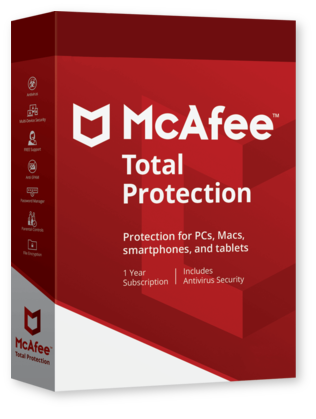Contrary to popular belief, new malware that targets macOS is being created every day. Although the number of viruses on Mac is noticeably lower than that of Windows, users of this operating system can still easily fall prey to scammers. An antivirus can help keep your confidential documents and important files safe and secure, completely neutralize existing threats, and help you get rid of pesky ads.
There are many macOS antiviruses on the market from different manufacturers that can keep your computer safe, but what is the best antivirus? We have compared a wide range of them and selected what we believe to be the 8 most effective programs of 2021.
With the help of our rating system, anyone can find a quality solution to protect their Mac from malicious software. The programs on our list will not disappoint! Read our total antivirus review to learn about the main pros and cons of the most popular antivirus solutions for macOS devices and choose the one that best suits your needs.
- 1. McAfee – Proven Macbook Antivirus Solution
- 2. Norton – Antivirus for Mac with Flexible Settings
- 3. Avira – Inexpensive Antivirus for Mac
- 4 Panda – Powerful Antivirus for Mac
- 5. BullGuard – Powerful Antivirus for Mac
- 6. Heimdal – Next Generation Antivirus for Mac
- 7. Kaspersky – Best Paid Antivirus for Mac with a Solid Trial Version
- 8. Avast – Advanced Antivirus for macOS
- 9. TotalAV – Super Efficient Protection
- 10. Bitdefender – King of protection
1. McAfee – Proven Macbook Antivirus Solution
McAfee Antivirus has been at the forefront of the industry’s anti-malware solutions for 30 years. 500 million users around the world use it every day to identify and neutralize threats. In addition to the macOS version, McAfee is available for Windows, iOS, and Android.
McAfee Antivirus provides effective protection for your device without slowing down your computer. Its Threat Scanner continuously checks files on the system against known virus signatures, and heuristic analysis checks the code of new applications in a secure environment. Every file that could cause harm is quarantined, protecting your computer from malicious attacks.
The anti-virus databases are regularly updated with new malware signatures, which means the program is always up to date. McAfee protects your Mac in real time by checking all of the files you download from the Internet and portable media. You can also run a system check at any time – just click on the corresponding button in the menu.

Price: 29.99$
Pros:
- Easy-to-learn user interface;
- Effective security algorithms that don’t slow down your computer;
- Affordable cost for a paid subscription;
- Wide range of additional functions;
- Free trial period.
Cons:
- Email protection is not available with some licenses;
- The support team is slow to respond.
Effective Virus Detection
McAfee is very economical in regards to your Mac’s resources when running in the background – real-time scanning does not affect device performance and it’s much better than an online antivirus scan. You also have the option of initiating a full scan, which may cause reduced performance on older machines, but will not prevent you from doing your work. Even during a deep scan, McAfee’s effect on your computer’s work is barely noticeable.
The company uses several unique features to improve system performance:
- McAfee App Boost – a function for programs with large amounts of data. The program automatically allocates more system resources in order to avoid lags and crashes.
- McAfee Web Boost – a function that blocks unwanted downloads and reduces the load on your computer. The program saves traffic bandwidth and prevents viruses from being downloaded.
Personal Firewall
McAfee’s Personal Firewall gives you the ability to customize your level of protection according to your personal preferences. Users can:
- control data transfer between devices on a network;
- use advanced filters to block questionable network traffic;
- block the transfer of personal data via the Internet.
The firewall carefully monitors incoming traffic to prevent malware from entering your Mac.
Install McAfee Antivirus2. Norton – Antivirus for Mac with Flexible Settings
Norton 360 Antivirus from Symantec provides a complete set of tools to protect macOS computers and consistently ranks among the most popular security software on the market. You will receive a suite of extra functions in addition to one the good virus protectors this one will protect your system from viruses and preserve your privacy on your network.

Price: 39.99$
Norton 360 is available for Mac, Windows, Android, and iOS. With a Deluxe or Premium subscription, you can deploy the antivirus on multiple devices at once. Premium versions of the software allow you to protect up to ten devices simultaneously while synchronizing personal settings across different operating systems.
One of Norton’s most useful tools is its password manager. It allows you to remember just one password and use it to log in to your various accounts on the Internet. Thanks to this feature, you don’t need to enter your credentials manually every time you visit a site. The password manager also allows you to make reliable use of more complex passwords in order to bolster your online security.
Pros:
- Paid versions have some of the richest functionality out there;
- Offers complete protection against all types of malware;
- Often recognized as the most effective antivirus on the market;
- Comes with an efficient VPN and password manager
- Norton mobile app can be installed for free.
Cons:
- One of the most expensive subscriptions;
- Interface can be confusing for beginners.
Cloud Backup
In addition to anti-virus features, Norton also offers cloud backups that you can use to safely store your Mac’s most important files. The amount of available backup space varies based on your selected subscription. The most inexpensive plan includes only 10 GB of free space, and owners of paid versions will receive access to an additional 65 GB.
Norton Backup is especially useful if you have multiple devices, making it much easier to access important files on your computer, smartphone or any other device through which you access the Internet at any time because Norton meets all trends in Internet security.
Another benefit of cloud storage is the ransomware protection it provides for your most valuable files. Attackers often encrypt documents and demand money to unblock them, but you can forget about this threat thanks to Norton Backup, as all of your important files will be stored on secure servers and available on any device whenever you want.
Install Norton Antivirus3. Avira – Inexpensive Antivirus for Mac
Avira Antivirus has accumulated over 500 million users from all over the world. The program draws users in with its simplicity, rich functionality and availability of a demo version, which means you can try out this good antivirus software for yourself without spending a single penny on a subscription plan. Another significant advantage of Avira is its best malware detection and removal.

Price: 44.99$
Pros:
- Excellent laboratory test results;
- Easy-to-manage user interface;
- Built-in VPN;
- Completely free trial;
- Reliable protection against ransomware;
- Convenient web browser extensions.
Cons:
- Many features are only available in the paid version;
- Frequent false positives.
Wide Range of Safety Features
Even in the trial version, Avira for Mac offers a high level of protection and includes a VPN, a password manager, an ad blocker, and more. However, you will find that many of the features available with the paid edition of the program will require a payment: a firewall, spam filtering, backups, and other features are locked behind a paywall.
Safe Shopping
Avira Safe Shopping is a useful browser extension that is also available in the trial version. It blocks malicious phishing websites and protects against browser attacks. Safe Shopping is also a great shop comparison tool that can help you find the best prices for your purchases.
Eliminate Unwanted Files
Experienced hackers can recover confidential files on Mac even after they have been deleted. If you don’t want to risk this happening, then be sure to use Avira Antivirus’ File Shredder. This function will permanently destroy and remove your documents from your system – even the most capable hacker won’t be able to recover them.
Real-time Protection
Avira Antivirus provides real-time protection against malware, meticulously examining all of the files that you access to check them for viruses. In the event of a threat, Avira will not allow suspicious applications to make changes to your system. You will receive a notification and the file will be quarantined.
Install Avira Antivirus4. Panda – Powerful Antivirus for Mac
Panda Security is the best security software for Macs from a Spanish company with a gorgeous interface and a trial version that is absolutely free. It also offers anti-phishing protection, real-time monitoring, a firewall, disk cleanup, and more. Panda Security Antivirus can be used on Windows, macOS, iOS and Android.

Price: 31.19$
Pros:
- Three types of scans;
- Limitations in the demo version are minimal;
- Unique user interface;
- Intelligent, automatic updates;
- Minimal consumption of system resources.
Cons:
- Not as efficient as more advanced antivirus solutions;
- High cost of subscription.
Everything You Need for Virus Protection
Panda Security offers all of the important features that most users need. Its antivirus software for Mac will allow you to anonymously visit sites and protect your confidential data when shopping on the Internet. Panda doesn’t require fine tuning and can be deployed immediately after installation without restrictions.
The built-in VPN allows you to bypass blockages and disables tracking on sites. The trial version of the antivirus provides users with 150 MB of traffic per day, but this restriction can be removed by purchasing Panda Dome Premium. The VPN for premium users caps out at 10 Gbps and offers unlimited traffic 24/7.
Phishing Protection
Scammers often create malicious websites that masquerade as popular social networks or online stores and have a single purpose – to trick users into surrendering passwords, logins and other confidential information using phishing links. Panda Antivirus with Safe Web provides you with peace of mind by alerting you when you wind up on a fraudulent site.
The Smart Shopping extension, which can be installed on most popular browsers, will protect you from clicking on phishing links. It will also block annoying ads, keep your personal information safe, and even help you find the best deals when shopping in select online stores.After using Avast you will know the answer to the question “What is the best antivirus for PC?”
Install Panda Antivirus5. BullGuard – Powerful Antivirus for Mac
BullGuard’s scanning and threat neutralization capabilities are just as effective as those of BullGuard’s more costly competitors. The app is easy to install and configure, and it also offers a performance enhancement feature that will speed up your Mac. These and other features make BullGuard great for newcomers who have never used virus protection software before.

Price: 29.99$
Pros:
- Low subscription cost;
- System performance optimization;
- Convenient user interface;
- Available backup function;
- Powerful vulnerability scanner.
Cons:
- The mobile application is only available on Android;
- Weak phishing protection.
Three Levels of Computer Virus Protection
BullGuard Antivirus continuously scans the files on your computer in order to recognize and neutralize viruses in real time. Malicious programs will not have enough time to harm your system after you enable the real-time scan feature. The program automatically quarantines infected files so you can view them before deleting them permanently.
Thanks to modern machine learning methods, the best virus protection for Mac can easily recognize new types of threats. BullGuard can analyze the properties of a malware program and identify virus signatures before they even enter the virus database. Zero-day threats are neutralized as soon as they are detected, so your Mac device is protected at all times.
Vulnerability Scanner
The most important component of BullGuard is a vulnerability scanner that seeks out weak points in the system. BullGuard will also prevent you from accidentally downloading suspicious files and viruses, as well as warn you about unsecured wireless networks and unknown drivers that lack a digital signature.
BullGuard for Mac regularly checks for system security updates and installs them automatically when needed. The Vulnerability Scanner will provide you with alerts about the background activities of any running applications and show you which ones are behaving suspiciously. You can view the list at any time in order to stop unwanted programs dead in their tracks.
Optimizing Performance
BullGuard’s computer optimization function stands apart from the competition. It allows users to get the best possible performance from their macOS systems. This top rated free antivirus does more than just address vulnerabilities – it also helps you make your system more user-friendly. This antivirus software gets a lot of reviews.
Install BullGuard Antivirus6. Heimdal – Next Generation Antivirus for Mac
Heimdal’s antivirus solution offers proactive device monitoring, a user-friendly firewall, and the latest tools to scan and neutralize malware. Heimdal is available for Windows, macOS and Android devices, and allows users to share one license for both mobile and desktop devices.

Pros:
- Easy to customize;
- Phishing protection;
- Effective real-time virus detection scanner;
- Convenient firewall;
- Intuitive interface.
Cons:
- High subscription cost;
- Hard to get in touch with support.
Subscription Options
Users have the option of purchasing one of three antivirus solutions: Thor Foresight, Thor Vigilance, or Thor Premium.
Thor Vigilance offers the best antivirus software for Mac and includes a firewall, real-time scanning, and heuristic and behavioral scanning. However, proactive protection features are not offered with this tier.
A Thor Foresight subscription comes with proactive tools including secure web browsing, phishing protection, and safe online banking. You can install the application on three different devices at the same time after purchasing this license, and Heimdal Security antivirus products are available for both Windows and macOS.
The most expensive license, Thor Premium, contains all the features of Thor Foresight and Thor Vigilance, providing advanced proactive, the best reactive malware protection, as well as multi-layered AI protection. As with Thor Foresight, the program can be installed on three devices at the same time.
Proactive Defense
Heimdal Security pays special attention to proactive system protection. The application does more than just remove viruses – it identifies and neutralizes them before they harm your Mac. Heimdal antivirus blocks potentially any dangerous activity presented by dubious programs and has a low frequency of false positives.
7. Kaspersky – Best Paid Antivirus for Mac with a Solid Trial Version
Kaspersky Lab products offer the ultimate feature set for when it comes to protecting macOS devices. A beautiful interface, a high-quality free version and resource economy make it a great choice for most users. Kaspersky includes file, mail and web antivirus, all of which can be tested in a trial version.

Price: 29.99$
Pros:
- You can try this software on your Mac for virus removal completely free of charge;
- Has a visually pleasing and intuitive interface;
- Reliably warns the user about phishing sites;
- Setup is easy even for beginners.
Cons:
- The VPN and a number of other functions are only available with paid versions;
- The license cost is less than ideal.
File Blocking Protection
Kaspersky Lab offers unique technology to protect against ransomware. Hackers use ransomware to block victims off from the files on their computers, but Kaspersky Anti-Cryptor is able to recognize these viruses even before they start encrypting your documents, keeping you safe from attackers’ attempts at blackmail.
This antivirus program for Mac continuously monitors your network for suspicious activity. The application doesn’t monitor a specific computer; it monitors the entire network as a whole, which renders ransomware helpless against users with Kaspersky Anti-Virus. If you are worried about the safety of your important files, then this function is an especially important one to keep in mind.
License Cost
The price for the full version of Kaspersky Anti-Virus depends on the number of supported computers. The most inexpensive license can be used with up to three devices for a year and costs about $40. The more devices, the higher the cost. You can protect up to 10 computers by antivirus when buying a home license.
In addition to the antivirus itself, Kaspersky Lab also offers paid services. You can opt to pay for extended or premium support, as well as installation and customization services. These offers are most commonly used by customers of Kaspersky Anti-Virus for Business who need to deploy the program on hundreds of machines at once.
Install Kaspersky Antivirus8. Avast – Advanced Antivirus for macOS
Avast has been working in antivirus software since 1988. Its solutions are among the most commonly used applications in the world, as the app is launched on over 435 million Windows, macOS, Android and iOS devices every day. At the time of this writing, Avast Antivirus is the third largest provider of top antivirus software for Mac.

Pros:
- The program is available completely free of charge in trial mode;
- Offers many useful security features;
- Performs well in independent tests;
- Easy to install and customize according to user preference.
Cons:
- More expensive compared to other antiviruses on this list;
- Firewall is only available with a premium subscription.
Comprehensive Computer Protection
Avast Antivirus is armed with everything you need to fight viruses on your Mac, including:
- Proactive Protection – a program that works in the background and neutralizes threats as they appear without significant load on the device.
- Full Mac virus scan, which will allow you to clean 100% of infected files from your device.
- An in-depth computer scan to help find hidden viruses.
- External device scan for viruses (USB drives, external drives, etc.)
- Custom scan to quickly check selected files.
- Scheduled scan to automatically check the device at a specific time.
- Automatic security updates and updates to existing features.
Email Security
Avast monitors email security across all subscription options, including the free one. The program will block downloads of suspicious files and warn about links to phishing sites. Emails are a common vehicle for attacks, so this Avast feature keeps you safe from a range of potential threats.
One Antivirus for Every Systems
Avast is available on all major platforms, so you can use this antivirus on multiple devices at the same time. The developer releases applications for iOS and Android in addition to macOS and Windows. Avast’s official website will automatically detect which platform you are using and suggest the most suitable version for you. Avast antivirus has excellent reviews to boot.
9. TotalAV – Super Efficient Protection
TotalAV is an antivirus that offers up to 99.6% efficiency in keeping your computer squeaky clean and safe. The software hasn’t been so long in the business compared to competitors but they made it to the top fast.

Price: 29$
Pros
- Unlimited VPN for paid plan
- Firewall Protection
- Identity theft protection
- Junk Cleaner
Cons
- Quite expensive than competitors
- It can only cover up to six devices
Data Breach Protection
TotalAV is not only concerned about malware and viruses but they keep your personal data untouched. With TotalAV, you can say farewell to leaks and privacy intrusion. It constantly monitors for any potential cyber compromise that can affect your data.
Junk Cleaner
Perhaps, your mac is filled with so many unwanted files that you find it stressful to clean up. TotalAV does the work fine and rids your mac of all unwanted files. Having clustered junks on your mac can serve as a gateway for viruses and malwares. TotalAV is your perfect system cleaner to your rescue. In case you are worried about the software deleting your important files, you have the option to deselect some files that you want to retain.
Install TotalAV Antivirus10. Bitdefender – King of protection
Bitdefender staying relevant in the business despite specing so much time should raise your eyebrows. This antivirus is built for functionality and you will get your value of money. It contains several other features you won’t find in other antiviruses. It also dethrones many other standalone VPNs with its effective one!

Price: 34.99$
Pros
- Powerful protective measures
- Fully automated operation
- All-in-one antimalware and antivirus package
- Swift scanning process
Cons
- Confusing multi-tenant UI
- Not explaining new features to users
Mic and Camera Protection
The least thing that any mac user would think of is camera and microphone. Unknown to many, it is quite easy to access your mic and webcam and spy on you. Bitdefender, being a strong protective software, guards your webcam from spy attacks. You can surf the web with ease, knowing that no unsolicited personality is watching you.
Parental Control Features
This generation needs regulation in several things. With bitdefender, you don’t need to install extra parental control software. The antivirus is an all-in-one package that contains parental controls that allow you to set frequency of usage. You can also view location and control the use of apps. With bitdefender parental control, you can fully monitor any mac.
Install Bitdefender Antivirus